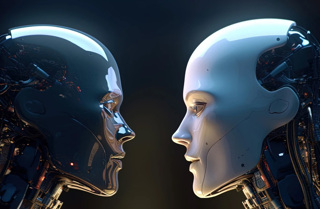Safari 4 Ups and Downs
After a couple of days of using the public beta of Safari 4, there are three main points of contention interrupting my workflow.
1) I post to LGF primarily by using a Javascript bookmarklet (a bit of Javascript code that works as a bookmark) that pops up a new window containing the form for posting an LGF article. (It does this with the Javascript window.open() method.) By putting this in the first slot in Safari’s bookmarks bar, I can pop up the form window simply by typing Command - 1. In Safari 4, however, the form appears in a tab in the same window, which is a pain. Ooch. You can get it to open in a new window by Control-clicking the bookmarklet, but again it’s an extra step.
I discovered that if you turn off pop-up blocking, the Javascript window.open method does work properly from a bookmarklet. But you don’t want to turn that off, unless you like hundreds of advertisement windows all over your monitor screen. Hopefully this problem is an oversight and will be fixed in later releases.
2) The HTML accesskey attribute, which assigns hotkeys that trigger page elements when pressed with Control, works inconsistently. For example, the LGF search field at top right of the page uses the accesskey ‘S’. The code looks like:
But it doesn’t work at all in Safari 4. Safari 3, no problem. Some accesskeys seem to work, however, like the formatting buttons in our comment posting form. Again, it’s probably a bug that will be fixed in later versions.
3) Safari 3 had a very nice user interface touch that’s lacking in Safari 4: when a page was loading, the URL turned into a progress bar. I didn’t even realize how much I relied on that for a visual cue about whether pages were loading correctly until it was gone. Now there’s a little rotating wheel indicator instead. Bring back the URL progress bar, Webkit developers!
UPDATE at 2/26/09 3:19:05 pm:
In case you haven’t seen it elsewhere yet, you can tell Safari 4 to put the tabs back to their Safari 3 position (under the bookmarks bar), by entering this line into the Terminal:
(Hat tip: Let’s Roll.)
UPDATE at 2/26/09 4:58:29 pm:
To get that loveable old progress bar back, give the following two commands in Terminal:
defaults write com.apple.Safari DebugSafari4LoadProgressStyle -bool NO