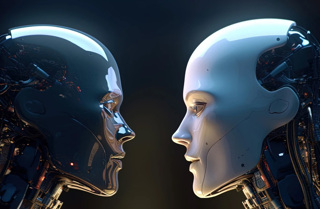The Kindle 2 Review
 Amazon’s new Kindle 2 is more of an incremental improvement than a massive upgrade. As a Kindle 1 owner, the new features and display improvements (and the fact that I read so much) make it worth the price for me, but if you already have a Kindle 1 your mileage may vary. If you don’t have a Kindle or an E-reader yet, I recommend the Kindle 2 without reservation.
Amazon’s new Kindle 2 is more of an incremental improvement than a massive upgrade. As a Kindle 1 owner, the new features and display improvements (and the fact that I read so much) make it worth the price for me, but if you already have a Kindle 1 your mileage may vary. If you don’t have a Kindle or an E-reader yet, I recommend the Kindle 2 without reservation.
The main changes from the Kindle 1 are:
* The electronic paper display now shows 16 shades of gray, which makes photos and illustrations much clearer. I have a couple of books on digital photography that are greatly improved on the Kindle 2; with the Kindle 1 display the example photos were almost unuseable. Magazines and newspapers are also much better; anything with images or photos. Text is slightly more legible as well.
* The refresh rate of the display is a little faster, although not enormously so. The Kindle page at Amazon boasts 20% faster page turns — in my ad hoc tests, it seems slightly quicker but 20% is stretching it.
* That odd glittery menu wheel thing is gone, replaced by a four way thumb-operated joystick. The joystick allows more flexibility, but if you just want to pick something out of your home screen list, it’s slower than the old menu wheel. Not obnoxiously slower, but noticeable. The joystick comes in handy for managing books and magazines/newspapers, though; there are new options available by moving the stick left or right while an item is selected.
* The split keyboard has been replaced by a more standard mini-keyboard.
* No more asymmetrical look. It’s very slim, with rounded corners.
* A biggie on the ergonomics side: the control buttons on the left and right sides of the device now activate by clicking inward, and they require more positive pressure, a little like a mouse pad button on a laptop computer. This does away with one of the major annoyances of the Kindle 1 — you won’t accidentally click those buttons when picking it up by the edges, or shifting its position in your hands. The buttons are also somewhat smaller, further reducing the likelihood of accidental triggering.
* There is now a “Menu” button that brings up contextual menus for whatever screen you’re currently on, and a “Home” button that takes you back to your main list of stuff.
* The text-to-speech is very useable, although Amazon is now reportedly going to allow publishers to disable speech translation (to avoid cutting into their sales for audiobooks).
* No more user-accessible battery, but battery life has been increased by 25% according to Amazon. With the wireless connection off, you can go more than a week of fairly heavy use without needing to recharge.
* No SD card slot. But the internal storage has been increased to 2G.
* It has a nice combination USB cable that plugs into an AC adaptor to charge from a power outlet, or also charges the unit from a computer’s USB port.
And finally, here’s a problem I ran into with my Mac Pro desktop computer. When I plugged the USB cable from the Kindle 2 into the USB port on the front panel of the computer, things got very wonky. It took several minutes for the Kindle “disk drive” to appear on the desktop, and then it refused to eject or dismount.
I spent about 20 minutes on the phone with Amazon’s Kindle Support trying to figure out the issue, and while the woman I spoke with was very knowledgeable and friendly, we didn’t get to the bottom of it. We tried resetting the Kindle, and several other steps, all to no avail.
Then I realized I hadn’t tried plugging it into a different USB port; the Kindle 1 worked fine in the front port, so I just assumed the Kindle 2 would too. When I plugged it into a powered USB hub connected to the computer’s rear ports instead — bam, worked right away.
(Amazon’s Kindle Support is another big plus, by the way; if you have a problem, they follow up and really do try to get it working.)
Here’s an LGF associate link to the Amazon page for the Kindle 2. Buy yours through this link and we get a small cut from Mr. Bezos.