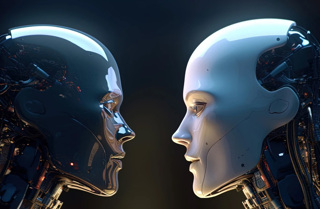iPhone OS 4 Adds Multitasking
Technology • Views: 1,760
The iPhone OS 4 event held this morning had some fantastic news for iPhone owners (which includes me), with a host of great new features including the big one: true multitasking. Apps running in the background will be able to use system calls to provide multitasking services, avoiding the performance issues that have been the hang-up so far.
Engadget lists the new features:
Notable new features for users (“tentpoles” are in bold):
- Multitasking.
- Spell check (like on the iPad).
- Bluetooth keyboard support (again, on the iPad).
- User-defined wallpaper (a jailbreak favorite).
- Tap to focus when recording video, just like with photos, and a 5x digital zoom for the camera.
- Playlist creation and nested playlists.
- App folders for sorting apps! You can even put an app folder in the dock.
- Enhanced Mail! You can have a merged inbox view, switch between inboxes quickly, and sync to more than one Exchange account. There’s also threaded messaging (at last!) and in-app attachment viewing.
- iBooks, just like on iPad, only smaller. You can wirelessly sync books between platforms, a la Kindle.
- Enterprise features, including remote device management and wireless app distribution.
- Game Center. It’s like Xbox Live, but for iPhone games. Includes achievements, leaderboards, and match making. It will be available as a “developer preview,” and out for consumers later this year.
Developers are getting plenty of new tricks too:
- Full access to the camera.
- Date and address “data detectors.”
- Background audio (think Pandora).
- Background VoIP (think Skype).
- Background location data, both with live GPS for backgrounded turn-by-turn, and cell tower-based for lower power draw.
- Local notifications. Like push notifications, but sends a notification straight from the app without needing a push notification server, perfect for an alarm, for instance.
- Fast app switching. Saves the state of an app and resumes it from where you left off, without dwelling in memory.
- iAd. Apple says it’s for keeping “free apps free.” The ads keep you in the app, while also taking over the screen and adding interactivity — using HTML 5 for video — up to simple gaming in-ad. Apple will offer a 60 / 40 split on revenue, and users can even buy apps straight from an ad.
Apple says the new OS will ship this summer.