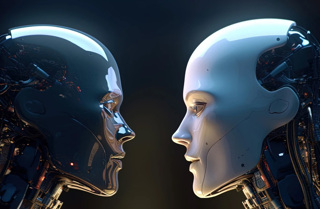Tech Note: New Features in LGF Connect
I can see from our registered user database that quite a few LGF readers have connected their LGF accounts to their Twitter accounts, allowing them to use our Twitter app “LGF Connect” to retweet links to our articles.
(And note: you can give LGF Connect a try even without being a registered LGF user; see this post.)
We have some new features tonight in LGF Connect:
1) If you select some text before clicking the little blue Twitter button, the selected text is used as the “title” of your tweet, instead of the article’s title. For example, to produce the following screenshot, I clicked and dragged the mouse over the first sentence in the top post to select it, then clicked the retweet button for that post:
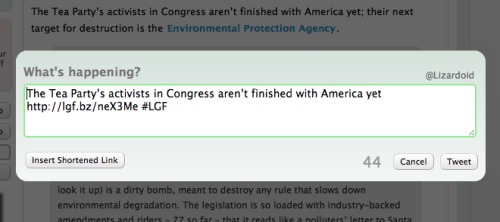
2) There’s a special “hot key” that brings up the LGF Connect dialog box: Control-Y. If you haven’t selected any text on the page when you type Control-Y, the LGF Connect box comes up with an empty text field:
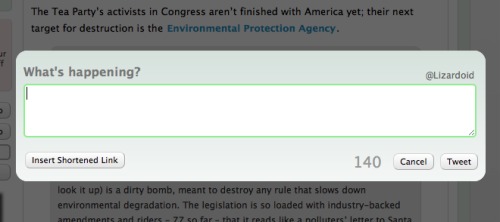
One way you can use the Control-Y hot key is to retweet a comment you’ve posted at LGF (or a comment someone else posted). Just select the text, hit Control-Y, and tweet it. For example:
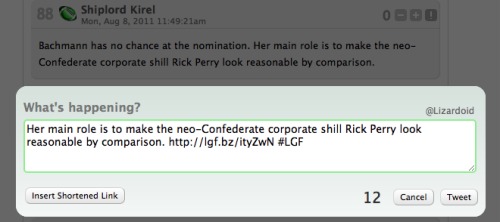
(Note: if there’s some text selected when you type the hot key, LGF Connect adds the shortened URL of the current page and the #LGF hashtag, but you’re free to take them out if you like.)
3) Another new feature in LGF Connect is visible in the screenshots above: the button labeled “Insert Shortened Link.” Click this button, then enter the URL; some Ajax magic happens and then the shortened URL (using our custom URL shortener, lgf.bz) is inserted into your tweet wherever you last left the editing cursor.
This lets you insert links from anywhere into your tweet, and use the minimum number of characters to do it (since you’re limited to 140).