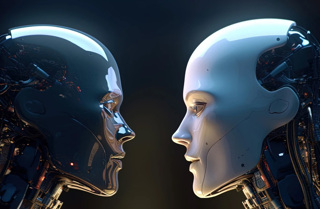Tech Note: Polls for Pages
Tonight we’re announcing a cool new feature for LGF Pages — each LGF Page can now contain an Ajax-based poll, just like the ones you’ve seen on LGF front page articles.
The interface is very simple. A poll consists of a “topic,” and two or more “options.” You can think of the topic as the poll’s question, and the options as the possible replies from which the poll user can choose.
To bring up the poll creation dialog box in the LGF Pages posting app, click the icon that looks like a graph of poll results, and you’ll see something like this:

Each poll must contain a topic and at least two options. You can add new blank options by clicking the ‘Add Option’ button, and remove options by clicking, oddly enough, ‘Remove Option.’
You can also let people vote more than once; up to three times, in fact.
When you’ve entered your poll’s topic and options, click the ‘Save’ button to keep what you’ve created, or ‘Cancel’ to wipe the form clean and start over.
Once you’ve created and saved a poll, the poll icon turns red to remind you that you’re going to attach a poll to this LGF Page. The ‘Preview’ button shows you how the poll will look when the Page is posted; polls are appended to the end of the post.
If you do have some poll data entered when you save your LGF Page, you’ll see a new prompt asking you to confirm that you really do want to attach the poll to your Page.
That’s all there is to it! Oh, wait — one more detail. Since you can edit your LGF Pages with the Pencil icon, if a Page has a poll attached you’ll now see a checkbox labeled ‘Show Poll’ at the bottom of the editing popup. You can hide or show the poll by changing the state of this checkbox.
As an example, Daniel Ballard jumped right in and created a poll for this Page: The New LGF Poll Feature.