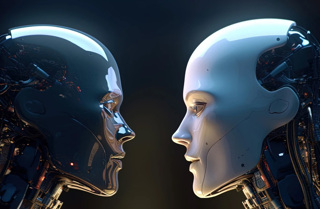Tech Note: The LGF Pages Dashboard
Tonight I’m happy to announce a new LGF web app that I think will prove incredibly useful to our LGF Pages authors: the LGF Pages Dashboard.
With the LGF Pages Dashboard, you can browse and search all the Pages you’ve posted, sort by the various columns, edit your Pages in a popup Ajax interface (with full preview mode), hide and show Pages, and more. The home screen looks a little something like this:
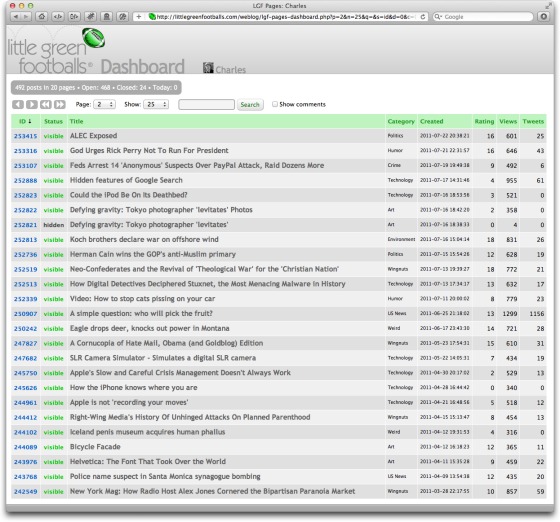
At the top, right below the masthead, you see an information panel that shows how many pages you’ve posted, how many are hidden/visible, and how many you’ve posted today.
Below that is a row of controls; icons for paging back and forth and jumping to the start or end of the list, a popup menu that lets you jump directly to a certain page, and a popup that lets you choose how many LGF Pages titles to display on each page of the list. You can enter a search term in the text field; it’s a simple text-matching search (no boolean options or any fancy stuff right now).
The checkbox labeled “Show comments” enables another column heading in the list, showing the total number of comments for each LGF Page. This is disabled by default, because if you’ve posted a lot of Pages (i.e. thousands), the additional database lookups required to show these totals can make things significantly slower.
Here’s what the column headings denote:
- ID — The ID number is your Page’s unique identifier; if you click the ID number, your LGF Page will open in a new window.
- Status — This column shows whether the Page is currently hidden or visible, or was promoted to the LGF front page. You can hide and show Pages by clicking the words ‘visible’ or ‘hidden’; if the Page was promoted, clicking does nothing.
- Title — The titles of your LGF Pages. Click any title (except one that’s been promoted) to edit the Page in a popup Ajax window. If a Page was promoted, the title shows in a lighter gray color, and it isn’t clickable.
- Category — The Page’s assigned category. You can change this by clicking the title and editing the Page.
- Created — The creation date of the Page.
- Rating — The current rating of the Page.
- Views — This shows how many “page views” your LGF Page has had; in other words, how many times the Page was loaded by a browser or some other web device. (Note: the Views count on older Pages (before September 2010) is not accurate, because the view-counting feature had not been implemented yet.)
- Tweets — This shows the number of incoming clicks from the shortened URL that is posted to Twitter when someone uses our retweeting tools.
All of the column headings are clickable, to sort the list by those columns. Click again to reverse the direction of the sort; an arrow appears next to the current sort column showing the direction (descending or ascending).
With the release of the Dashboard, LGF Pages takes a giant step toward becoming a more full-featured blogging tool. I invite our authors to have at it, and let me know if you encounter any bugs. It’s a first release, so I won’t be surprised if you find a few.
If you’d like to register an LGF account so you too can become an LGF Pages author, registration is currently open for the traditional limited time.