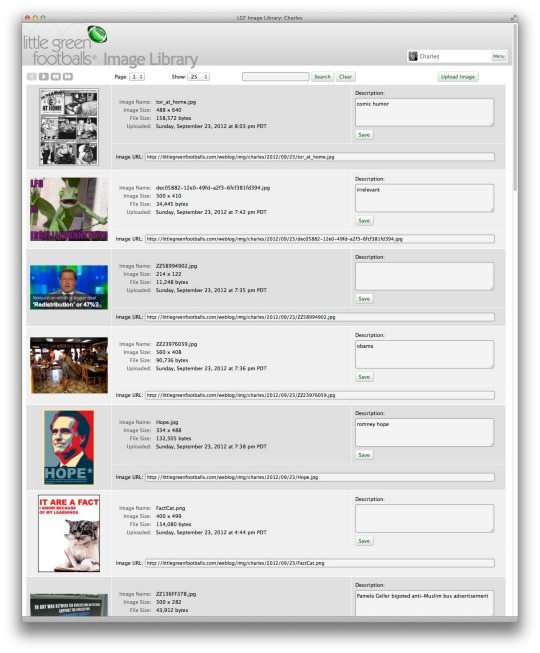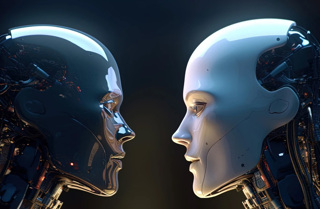Tech Note: The LGF Image Library App
We’ve had a feature that lets you upload images to LGF for quite a while; it’s available in the comment posting form, and in the LGF Pages posting window. But as LGF users’ image collections have grown, it became obvious that some way was needed to manage all those images, to let you easily find and reuse images in your comments and Pages.
So today, we’re pleased as punch to announce the launch of the new LGF Image Library app, which lets you see all the images you’ve uploaded, copy/paste their URLs into comments and Pages, and even add searchable descriptions to help find images.
Here’s what it looks like:
(If you’re not signed in to your LGF account, you’ll first see a sign-in form.)
If you click the thumbnail images, they open in a popup window at a larger size. Clicking in the “Image URL” line automatically selects the URL to make it simple to copy it and paste it somewhere else.
The “Description” field lets you enter text to describe the image; it’s a free-form field, and you can write anything you like there, but it’s a good idea to approach it as a series of keywords — because you can then search for images matching words or phrases.
The Image Library uses a boolean search method, which means you can search for single words or phrases enclosed in quotes. You can also use the + and - characters in front of words/phrases to include or exclude them from the search. Search words have to be at least four characters long (because that’s how MySQL’s FULLTEXT search feature works).
The “Clear” button clears the search field and shows all images again; you can also click the words “Image Library” in the header to reset and show everything.
If you’ve uploaded a lot of images to LGF, you’ll probably be surprised to see some of them again; I know I was.
So there you have it! Since it’s a first release there may be bugs, but I’m sure you’ll let me know if you encounter any.
Just added: a button at the upper right labeled “Upload Image,” and I’ll bet you can guess what it does.