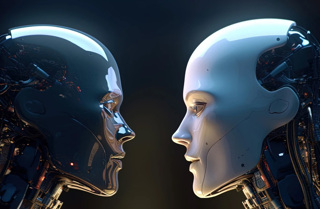Tech Note: A Cool New Feature for LGF Pages Authors!
 Image via Shutterstock
Image via ShutterstockWe have a new feature to announce for registered LGF Pages contributors! You’ll have to install the bookmarklet to take advantage of it, so if you haven’t done that yet, hover over the “Create A Page” button at the top of the right sidebar for a popup dialog with instructions on how to install it. (It’s very quick and easy.)
The bookmarklet has always been designed to let you easily insert text from a website into the posting window; you just click and drag to select the text you want to use as a quote, then click the bookmarklet and the selected text appears in the editing area of the LGF Pages window.
That’s a nice feature, but previously the plain text was all that would be copied into the Pages window. If it contained links or HTML formatting like bold or italics, those would be ignored.
But now, our new feature actually copies the underlying HTML code for your selected text, so if it contains links, formatting, lists, etc., that code will also be inserted into the Pages window, automagically! So now your quoted sections can be much richer in content, with links to other sites and visual cues for emphasis as the original author intended — with no effort on your part.
Some HTML tags are still stripped out, for security reasons; images, Javascript, and other types of code that might potentially cause problems won’t be copied. And some HTML attributes are also removed — class, style, and ID — because those are either meaningless without the original site’s CSS or might cause problems with formatting.
So please enjoy, and let me know if you encounter any strangeness. I’ve tested it extensively with dozens of websites, but you never know.
(Caveat: some sites have security code in place that prevents this feature from working, but not too many; at this point, the main site that doesn’t allow this kind of feature to work is the New York Times. You can still select text and use the bookmarklet to easily grab a quote from the Times site, but it won’t contain the HTML formatting.)