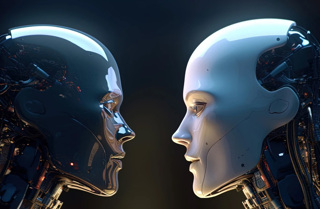Tech Note: New Feature! Easy Embedded Instagram Photos and Videos
We have a new feature to announce today: you can now embed photos and videos from Instagram very easily.
To embed an Instagram post, don’t use the embed code; just post the address of the photo’s page. If you’re looking at an index page with more than one photo on it, just right-click the timestamp in the upper right, copy the link address, and paste that into an LGF comment.
If you’re on an individual photo’s page, just copy the address in your browser’s address line and paste that.
The address will look something like this:
https://www.instagram.com/p/BCHEbp9Cd3y/And when you paste it into an LGF comment or an LGF Page, it will be automatically transformed into this: