How to Turn Off Java on Your Browser - and Why You Should Do It Now
Update: We have the latest information on the January 2013 zero-day and what Apple and Mozilla are doing to help.
 Pages
Pages
Update: We have the latest information on the January 2013 zero-day and what Apple and Mozilla are doing to help.
7 comments
1 |
Skip Intro Sat, Jan 12, 2013 8:53:02am |
When I do that it screws up most web sites, including this one.
3 |
FemNaziBitch Sat, Jan 12, 2013 11:34:08am |
I went to the Java website and it said that Chrome doesn’t not support Java 7. If I download it I would not be able to run it.
4 |
Tigger2005 Sat, Jan 12, 2013 8:15:30pm |
I don’t understand the instructions.
Can’t I just go to “Manage Add-ons” in IE or Firefox and disable Java? If not, do you follow both the Windows removal instructions AND the IE disable instructions?
5 |
Bob Dillon Sat, Jan 12, 2013 9:35:25pm |
re: #4 Tigger2005
You may find this more understandable: [Link: www.informationweek.com…]
6 |
Tigger2005 Sat, Jan 12, 2013 10:40:55pm |
That leads to the same instructions.
Again…can’t I just go to Manage Add-ons and disable Java?
7 |
Bob Dillon Tue, Jan 15, 2013 10:17:06am |
re: #6 Tigger2005
INSTRUCTIONS FOR DISABLING JAVA IN YOUR WEB BROWSER
Important: The first step in this process for both PCs and Macs is to make sure that you have the latest version of Java. This may seem counterintuitive, but it is required for the rest of the instructions to work properly.
For PCs running Windows Vista, Windows 7, or Windows 8:
Download Java update: Click here to download and install the most recent Java version: [Link: www.java.com…]
Open Windows Control Panel—Windows Vista and 7:
From the Windows Start Menu, click on Control Panel. In the upper right, click on the View by: drop-down list and select Small icons.
Open Windows Control Panel—Windows 8:
Press the Windows key + ‘W’, enter “Java Control Panel” in the Search box, then press Enter.
Disable Java: In the list of Control Panel items, click on Java (or Java 32-bit) to open that item. Click on the Security tab, then uncheck the box Enable Java content in the browser. Click OK to apply the change and exit the Java Control Panel
Close and restart your browser.
These steps will disable Java in all browsers. You do not need to disable it in each web browser, provided you have followed step 1 above and updated to Java 7.11.
For Mac OS X:
Download Java update:
• On the Apple menu, choose Software update.
• If you receive the message Software updates are available for your computer, click Show Details.
• In the list that appears, check to see if Java is one of the updates listed. If not, you may still optionally install any other updates that are available from Apple.
• Click the Install button and wait until the updates are installed.
• Follow steps 2, 3, & 4 for each browser installed on your computer.
For Safari web browser:
• On the Safari menu select Preferences
• Click on the Security icon/tab.
• Uncheck Enable Java (do not uncheck Enable JavaScript)
• Close and restart Safari.
For Chrome web browser:
• On the Chrome menu, choose Preferences.
• At the bottom of the page, select Show Advanced Settings
• Under Privacy section, click Content Settings
• Under the Plug-ins section, click the link: Disable individual plug-ins
• On the Plug-ins page, scroll to locate Java and click the Disable link on the far right in that entry. The Java entry will now be grayed out.
• Close and restart Chrome.
For Firefox web browser:
• From the Firefox Tools menu select Add-ons
• Select Plug-ins tab in the left column
• Locate plug-in called Java Applet or Java Embedding Plug-in and click the Disable button to the right of the entry. It will now be grayed out.
• You may also have a plug-in called Java Plug-in 2 for NPAPI Browsers. Disable this plug-in the same way.
• Close and restart Firefox.
 Alone in a Bathroom: The Fear and Uncertainty of a Post-Roe Medication Abortion Angel tucked two white pills into each side of her mouth, bracing herself as they began to dissolve. Her deepest fears and anxieties took over. Angel had wanted to talk to a doctor before she took the pills to ...
Alone in a Bathroom: The Fear and Uncertainty of a Post-Roe Medication Abortion Angel tucked two white pills into each side of her mouth, bracing herself as they began to dissolve. Her deepest fears and anxieties took over. Angel had wanted to talk to a doctor before she took the pills to ... They Were Desperate to Get Pregnant. Then IVF Gave Them Extra Embryos. One morning last spring, Ashley Harrolle put her 1-year-old daughter down for a nap and went to the kitchen. She pulled up her fertility clinic’s contact information. It was time to make the call. In a freezer several hundred ...
They Were Desperate to Get Pregnant. Then IVF Gave Them Extra Embryos. One morning last spring, Ashley Harrolle put her 1-year-old daughter down for a nap and went to the kitchen. She pulled up her fertility clinic’s contact information. It was time to make the call. In a freezer several hundred ... Joe Bacon ✅
Joe Bacon ✅ March FavoritesYou've seen these all already but looking back, just because. These are my favorite shots of this last month. That 1937 Zeiss Sonnar is such a gloriously wonderful bit of glass. Thanks for looking.
March FavoritesYou've seen these all already but looking back, just because. These are my favorite shots of this last month. That 1937 Zeiss Sonnar is such a gloriously wonderful bit of glass. Thanks for looking.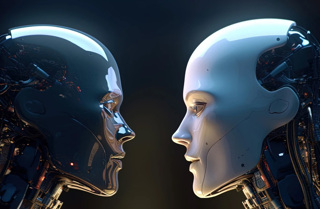 Russia’s New Combat Robots Blown Up by Drones Near Avdiivka When we landed on the moon, I thought about how science fiction had become real. Now, the robot wars have begun. It's more poignant somehow on the ground than in the missile wars we have in the air as ...
Russia’s New Combat Robots Blown Up by Drones Near Avdiivka When we landed on the moon, I thought about how science fiction had become real. Now, the robot wars have begun. It's more poignant somehow on the ground than in the missile wars we have in the air as ... Why Did More Than 1,000 People Die After Police Subdued Them With Force That Isn’t Meant to Kill? An investigation led by The Associated Press has found that, over a decade, more than 1,000 people died after police subdued them through physical holds, stun guns, body blows and other force not intended to be lethal. More: Why ...
Why Did More Than 1,000 People Die After Police Subdued Them With Force That Isn’t Meant to Kill? An investigation led by The Associated Press has found that, over a decade, more than 1,000 people died after police subdued them through physical holds, stun guns, body blows and other force not intended to be lethal. More: Why ... KGxvi
KGxvi Abortions Outside Medical System Increased Sharply After Roe Fell, Study Finds The number of women using abortion pills to end their pregnancies on their own without the direct involvement of a U.S.-based medical provider rose sharply in the months after the Supreme Court eliminated a constitutional right to abortion, according ...
Abortions Outside Medical System Increased Sharply After Roe Fell, Study Finds The number of women using abortion pills to end their pregnancies on their own without the direct involvement of a U.S.-based medical provider rose sharply in the months after the Supreme Court eliminated a constitutional right to abortion, according ... Detroit Local Powers First EV Charging Road in North America The road, about a mile from Local 58's hall, uses rubber-coated copper inductive-charging coils buried under the asphalt that transfer power to a receiver pad attached to a car's underbelly, much like how a phone can be charged wirelessly. ...
Detroit Local Powers First EV Charging Road in North America The road, about a mile from Local 58's hall, uses rubber-coated copper inductive-charging coils buried under the asphalt that transfer power to a receiver pad attached to a car's underbelly, much like how a phone can be charged wirelessly. ... Texas County at Center of Border Fight Is Overwhelmed by Migrant Deaths EAGLE PASS, Tex. - The undertaker lighted a cigarette and held it between his latex-gloved fingers as he stood over the bloated body bag lying in the bed of his battered pickup truck. The woman had been fished out ...
Texas County at Center of Border Fight Is Overwhelmed by Migrant Deaths EAGLE PASS, Tex. - The undertaker lighted a cigarette and held it between his latex-gloved fingers as he stood over the bloated body bag lying in the bed of his battered pickup truck. The woman had been fished out ...