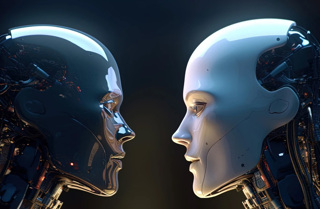Note to LGF Pages Contributors: Use More Images!
Here’s a quick note to remind all of our LGF Pages contributors that using images is … good! It’s a good thing! And setting up the LGF Facebook Page has provided us with a great example of why this is so.
Here’s our Facebook page, showing the last four LGF Pages I’ve posted there:
If we scroll down past these posts, here’s what the last three LGF front page articles look like:
Those nice big full-width images! That’s what I’m talking about. If you don’t include an image in your LGF Page we substitute our default green football logo, because Facebook actually requires an image of some kind for these posts. But as you can see, if there are several of these default images in a row it tends to look monotonous and uninviting.
If you post a video clip from YouTube or Vimeo in an LGF Page, a video thumbnail “meta image” will automatically be set up for you by our software. But if you’re not posting a video, it’s up to you to plug in an image of some kind, and I’ve coded things so that’s about as easy as possible by letting you drag and drop images into the editing area of our LGF Pages window to upload them.
Facebook tries to figure out how to crop and clip images; if they won’t fit in that full-width area above the post, it may put them in a smaller left-aligned area. Images below 250 pixels width always seem to go in that area, and that’s where the default green football logo appears.
Remember — you can’t violate copyrights. Don’t grab news photos from the Associated Press or Reuters or those kinds of places. But Google’s image search can often turn up interesting images that aren’t copyrighted, and you can also use screen capture software to grab screenshots when appropriate (which I did to produce the images above).
Pro-tip: if you’re posting about a specific person or thing, uploading a portrait shot and giving it a tag with the name of the person/thing lets you quickly re-use the image by searching for the tag with our Image Library system, the next time you write about that person or thing.
Images aren’t only important on Facebook, by the way; they’re also used for Twitter’s previews (“Twitter Cards”) that show up in tweets about your Page.
Now, none of this is mandatory, of course. You can always post an LGF Page without an image, and we won’t put you in the stocks for it. But if you’d like it to look as nice as possible on these social media sites (where it’s going to end up anyway), images are the cat’s pajamas! Use one today!