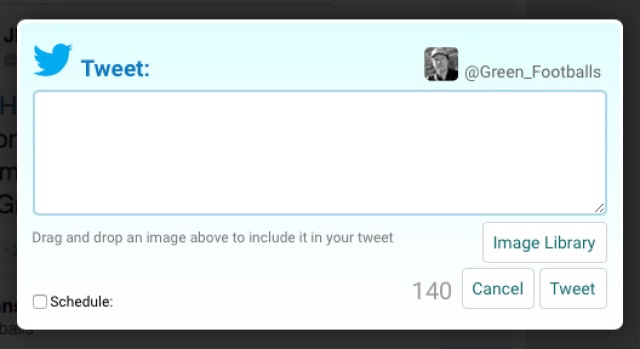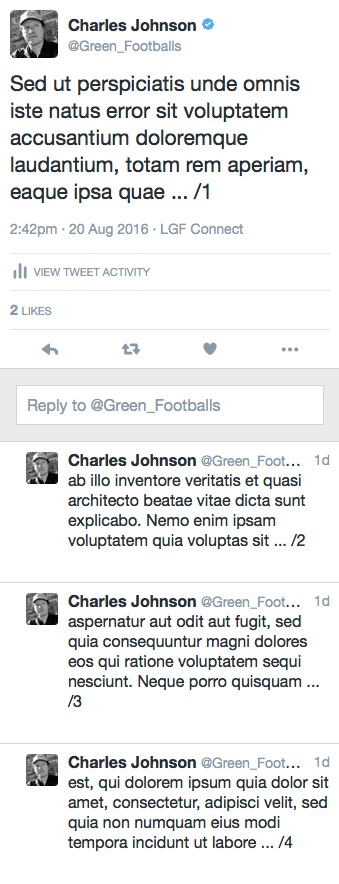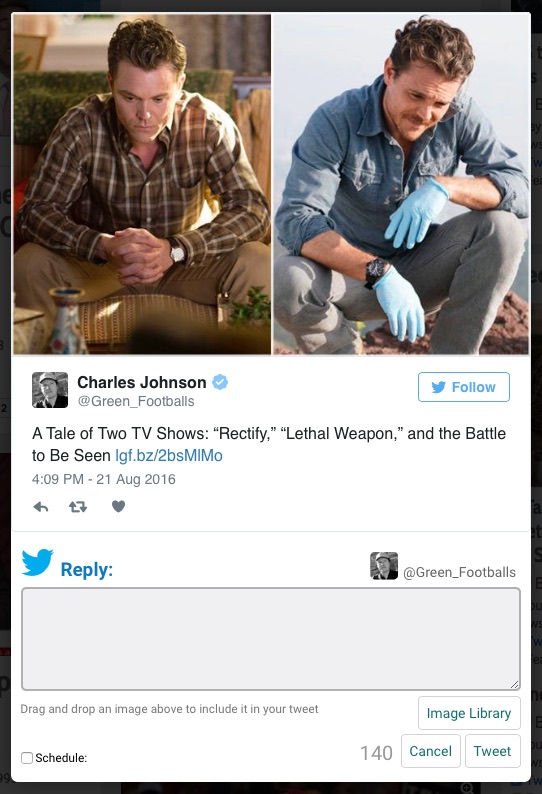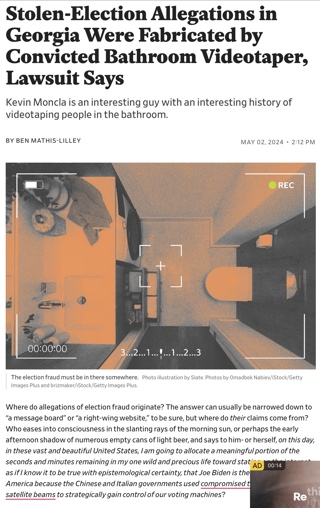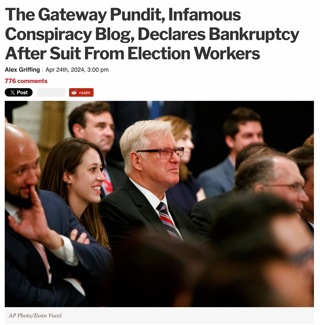Tech Note: The LGF Connect Twitter Client Now Automatically Creates Tweet Storms
The LGF Connect popup Twitter client has undergone some major improvements lately, so here’s the run-down of the new stuff.
A big new feature: you no longer need to be registered and logged in to use our Twitter client. If you don’t have an LGF account or you aren’t signed in when you click one of our tweet buttons, the Twitter authorization form will pop up and you can grant access to LGF Connect. After you do this, you can use any of our tweet buttons and take advantage of the cool features we provide.
And please notice there’s now a nice big button labeled “Tweet” at the top of our right sidebar.
There are some features that won’t be available unless you have an LGF account, though. In the screenshot above you’ll notice a button labeled “Image Library” and a checkbox labeled “Schedule.” These options require you to be signed in to an LGF account.
However, even without being signed in to an LGF account you can still add up to four images to a tweet simply by dragging and dropping them into the text editing box. When you do this, a thumbnail image appears at the top of the box, showing you the image you uploaded. If you decide you don’t want to include an image, just click it to delete it from the tweet.
If you do have an LGF account, you can also include any images from your personal Image Library, just by clicking that button then using the “Insert” button for the image you want to include. Registered users can also schedule tweets for posting at a later time; the only thing to keep in mind here is that you have to specify the time in the Pacific time zone. (One of these days I’ll get around to localizing this feature, but that’s a little tricky.)
One of the niftiest new features is the ability to automatically create a “tweet storm” if a tweet exceeds the standard 140-character limit. A tweet storm is a series of related tweets, with each one posted as a reply to the previous one so that they appear on Twitter as a conversation thread.
This means that even if our character counter goes into the red zone (because your text exceeds 140 characters), you can just keep on typing until you’re finished. When you then hit the “Tweet” button, an alert box will warn you that your tweet is longer than 140 characters and ask if you want to automatically post the whole thing as a tweet storm. If you confirm this, the entire message will be broken into a series of numbered tweets, without breaking any words apart.
Here’s a screenshot of one of these tweet storms, as it appears in TweetDeck:
After you post a tweet, the popup dialog comes back, showing you the tweet you just posted at the top, with the editing box below it in case you want to add something else as a reply to the original tweet. Here’s what this looks like:
That about does it. So the next time you want to tweet something that won’t fit into 140 characters, keep in mind that the LGF Connect client has you covered.