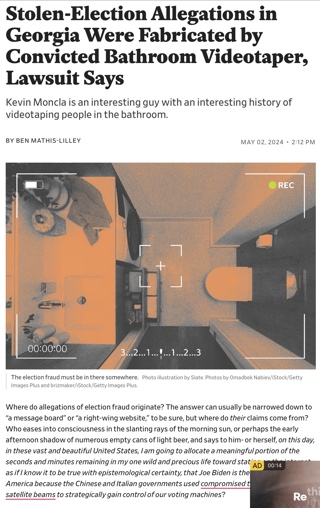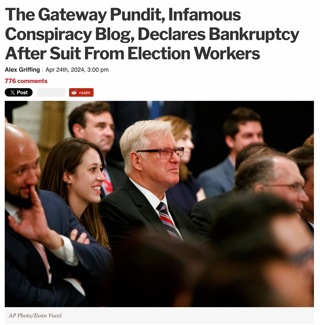Laura Marling by Herself: “Fortune”
‘Song For Our Daughter’ is out now. Listen/order here: https://lauramarling.com
CREDITS:
Director: Justin Tyler Close
Executive Producer: Sam Holmes
Producer: Cora Rodriguez
Label: Partisan Records / Chrysalis Records
Director of Photography: Jacob Møller
Editor: Jeff Watterson
Colourist: Sam Gilling
First AC: Thomas Carpenter
Second AC: Cleo Vogler
Sound Designer: Dayana Capulong
Sound Engineer: Finn Lomax
Stylist: Steph Wilson
Runner / Driver: Tim Abbey & Laurence HamiltonThanks to ATC Management & Alldayeveryday
Follow Laura Marling:
Facebook: https://lauramarling.lnk.to/FB
Instagram: https://lauramarling.lnk.to/IG
Twitter: https://lauramarling.lnk.to/TW
Spotify: https://lauramarling.lnk.to/SP
Apple Music: https://lauramarling.lnk.to/APSign-up to the mailing list here: https://lauramarling.lnk.to/newsletter
Lyrics:
You took out that money that your mumma had saved
She told me she kept it for running away
Oh my, fortunes can change
You’ve picked up some tricks that you learnt on your way
For fear you’d be lonely if you never changed
Oh my, you lost your faith
We landed on rocks and that’s partly to blame
We wandered the landscape in this
Unbearable pain
Oh my, your fortune can changeAt least we agree that we’ve wasted our time
We’ll give up the hope that we’ll meet down the line
Better off measured in coffee and wineI think on it fondly now the truth can be told
Some love is ancient and it lives on in your soul
A fortune that never grows oldYou spent all that money that your mumma had saved
Told me she kept it for running away
Never quite found the right way to say
I’m sorry my darling my mind it has been changed
Release me from this unbearable painAnd so ends a story I had hoped to change
I had to release us from this unbearable pain
And promise, we won’t come here againwww.lauramarling.com