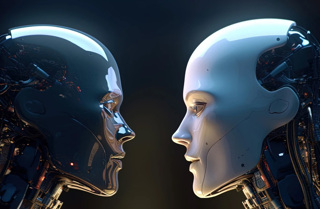Tech help needed!
Here’s my delimma: my desktop machine at home is old. It’s from 2002-ish. It’s an HP with a 2.6 Ghz processor and 760 Meg of RAM (some of which I installed a while back). The C drive holds 32 GB and is 80% full. I also have a standalone drive with lots of memory.
I access the internet via Verizon DSL.
This setup is sometimes OK, but way too often it is frustratingly slow. I don’t know if it is the computer, the connection, or something else.
You folks are the most tech-savvy I know, so I am asking you:
1> Is my PC obsolete? If yes, what should I get?
2> How can I test my DSL connection? I am scared to download stuff for fear it brings with it viruses. If there is a reliable program that does that, it might be a help in diagnosing the issue, wouldn’t it?
3> Or might there be a third cause to my slowness issues?
I will be foreever appreciative of any good advice.
Thanks;
Gar