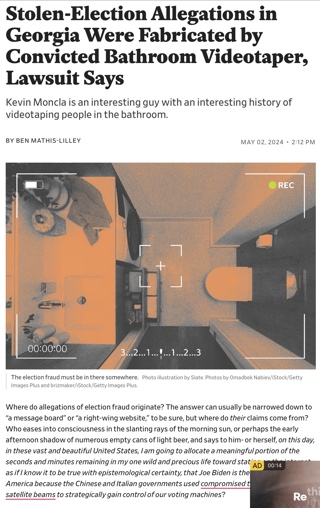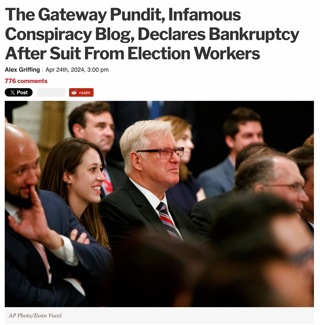Stand By… Rebuilding Directory…
Don’t you hate it when you wake up, start up the computer, it works fine for a little while, then locks up when you try to launch a program?
And then it refuses to start up, displaying instead the dreaded Mac OS X kernel panic? (Ahh! Kernel panic! Kernel panic!)
That’s what happened to me today. And once again, Alsoft Disk Warrior pulled my bacon out of the fire, finding several overlapped files and some directory damage, and repairing it all so well that my sick computer started up again on the first try.
I remained calm throughout the episode, however, because I do a scheduled automatic backup of my startup disk every night at 3 am, with the aid of Carbon Copy Cloner.
Two utilities no Mac user should be without. ’Cause there’s bugs out there, and they’re gonna gitcha.
UPDATE at 10/10/04 8:21:56 pm:
The most secure backup is one that’s stored at a separate site from your important data; and LGF sponsor DataStash is a great way to do this.