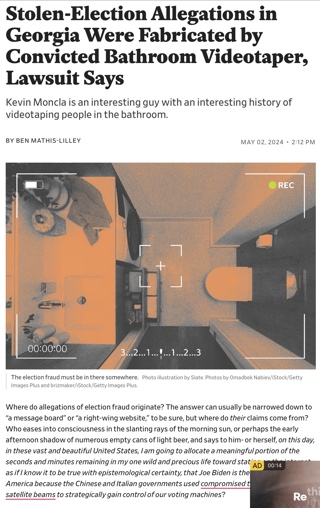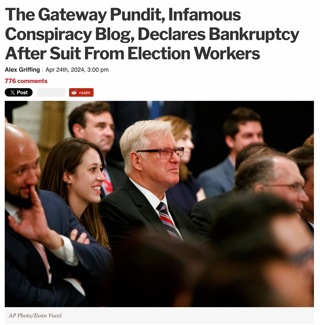About Those Little Red Hearts
Since the original announcement has scrolled down the page I’m beginning to get emails from people asking, “Hey, what’s with all those little red hearts?” (You need to be registered and logged in to see them.)
That’s our new Favorites feature, that saves links to any front page entry, spinoff link, or comment. Among other uses, it lets you keep track of comment discussions, save entries for reference purposes, or save noteworthy links or comments for future viewing.
When you click the red heart it turns green, to let you know that the item has been saved. To see your private list of saved Favorites, click the “My Favorites” link at the upper left in the ‘logged in’ box. This takes you to a page where you can browse through your Favorites, and delete any that you don’t want to keep.
I see from checking the database that the lizard army has already been using the feature quite a bit; we have over 1000 favorites stored already.