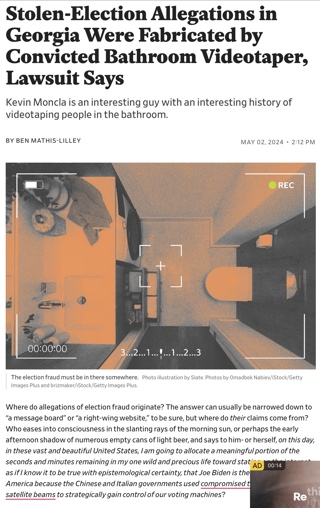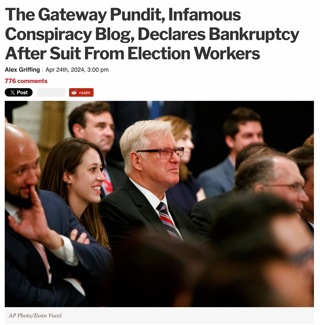Announcing: Little Green Linkage
 Today I’m unveiling the new Little Green Footballs Linkage page, redesigned and enhanced, with new features that make it very simple to post links from any site. We’ve had “spinoff links” for a while now; this is an extension of that feature.
Today I’m unveiling the new Little Green Footballs Linkage page, redesigned and enhanced, with new features that make it very simple to post links from any site. We’ve had “spinoff links” for a while now; this is an extension of that feature.
Without further ado, here’s the new page: LGF Linkage. There’s a permanent button leading to this page, located at the top of the LGF front page right sidebar.
The first thing you’ll notice compared to the previous “Linkviewer” page: it now uses what web geeks call a “liquid” design that automatically stretches to fill the size of your browser window.
In the top panel where the logo is located, click the LGF logo to go back to the LGF front page, or the word “Linkage” to go back to the front page of LGF Linkage.
The links posted by LGF users appear in the left column; each link has a rating panel for other registered users to rate it up or down, and icons at the upper right for saving the link in your “My Favorites” page, or reporting it to an administrator. The number of clicks on each link is also shown.
Each link also has its own individual page that allows comments from LGF users; to get to the comments, click the big blue number in the lower right corner of the link. If the link already has comments, hovering the mouse over that number will show the last posted comment in a popup box.
Here are the controls located at the top of the main column of posted links:
These controls let you choose which category of links is displayed, how they’re sorted, how many are displayed on each page, and whether the descriptions appear or not.
There’s also a panel at the top of the right sidebar containing tools for filtering by words, phrases, or dates:

With these controls, you can pick a word or phrase to filter the links (Linkage searches the title, description, username, and URL for a match), and pick a date range to display. If you click in the field labeled “Dates,” a double popup calendar lets you choose a starting and ending date. There’s also a button labeled “Today” that sets the date range to the current day, to let you easily see which links have been posted today.
If you want to post a link from the Linkage page, click the big button in the right sidebar labeled “POST A LINK,” and up pops a window with the posting form. (You’ll need to be logged in to an LGF account to post links, as always; if you’re not currently logged in you’ll see a login form before the posting form appears.)

The form should be easy to use; the category, URL, and title fields are all required, and they are each marked with a red asterisk which turns into a green checkmark when you’ve entered something in the field. The description field is optional. There’s a counter that shows how many characters are left (the current limit is 2048, or 2K) in the description; no HTML is permitted here.
There’s also an Ajax preview feature that lets you see what your link will look like when posted; always remember: the Preview button is your friend!
But the really cool new feature is a “bookmarklet” which you can put in your browser’s toolbar, letting you easily post links from other sites. If you hover your mouse over the link in the right sidebar labeled “LGF Linkage Bookmarklet,” you’ll see these instructions for installing and using the bookmarklet:
To use the bookmarklet, drag this link to your browser’s bookmark bar, and title it ‘LGF Linkage.’ Then browse to a site you want to post, select some text on the page to use for a quote, and click the bookmarklet. The popup window will appear with all fields already filled in (except the Category).
Here’s what the bookmarklet window looks like after selecting the first two paragraphs on this page at the New York Times Dot Earth blog:

Please note that sometimes when selecting text on a web page, you may also be inadvertently selecting text you don’t want to include, such as advertising, picture captions, sidebars, etc. Always look through the “Description” field when using the bookmarklet to make sure it contains only what you want, and edit if necessary.
(Important update note! LGF Linkage is slowly morphing into a more free-form blog/diary system for LGF users. Instead of making each post be tied to just one link, similar to Digg or Reddit, each registered LGF user will now get his/her/its own blog, or diary, or whatever you want to call it. The URL field in the bookmarklet is now gone; instead, when you click the bookmarklet while viewing a web page, the URL of the page is inserted into the description field as an HTML link, followed by any text you selected.)
The LGF Linkage page also has its own RSS feed, located here.
And with that, I invite all LGF lizards to have at it. This is a bit like having your own blog hosted at LGF — the description field doesn’t have to be a quote from an article, it can contain your own commentary, and I encourage you to post your opinions.
IMPORTANT! The lizard army tends to frown on what we call “blog pimping.” It’s OK to post links to your blog when the subject is especially relevant, but don’t overdo it and get the lizards mad.
ALSO IMPORTANT! Remember that your links will be visible to all LGF readers! Double check spelling and avoid multiple punctuation marks, please, so everything stays nice and neat. I retain the right to delete any links that are eyesores.
(And needless to say, posting offensive material will cause your link to be deleted, and possibly get your account blocked, so just don’t do it.)