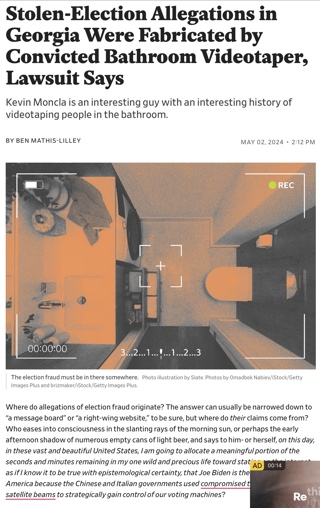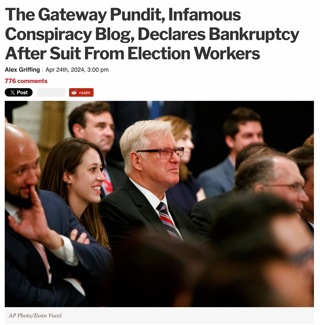Tech Note: Much Faster Tag Autocompletion for LGF Pages
One of the features we have for LGF Pages is the ability to enter tags for each Page you post, with an “auto-complete” feature that suggests tags as you type, based on the ones you’ve previously used. But I’ve been noticing that this feature hasn’t been performing well, since I switched to a method that made a database request for each keypress, to get the suggested tags.
So I spent some time on this again today, and now things are much, much speedier — almost instantaneous, in fact, since the entire list of your previous tags is now kept in memory. The LGF Pages posting window and popup editing dialog now load the entire list of tags asynchronously at startup, so it doesn’t slow anything down no matter how large the list is.
If you’re editing an already published Page, you may notice that the existing tags take a few moments to appear, especially if you’ve created a lot of different tags already. But since the tags are being loaded in the background, you can use any of the other features in the editing window even before they show up.
And that’s our software improvement of the day.