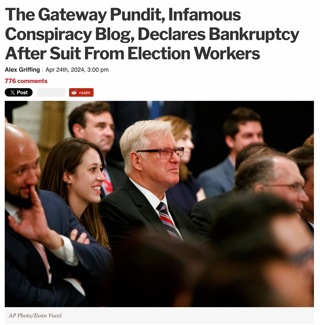A Brief Trip Into the World of a Dandelion Seed Head
Okay, that looks kinda scary, heh (and it’s not even the actual 1:1 pixel size). I forgot that the meta image becomes the main image for the page.
Slightly over a month ago I picked a dandelion that had gone to seed so I could bring it indoors and look at it with my 100mm macro lens. I learned a lot—had no idea such a common thing could be so amazing & complex.
What surprised me the most was that a dandelion “flower” is actually a multitude of tiny florets, each one having its own stigma at the top and growing a seed at the bottom. It’s a fascinatingly complex arrangement, yet at the same time very orderly (see the links at the end of this post for more info).
Without further ado, on to the photos. They’ve only had very basic tweaks (lens corrections as supplied to Lightroom by Canon, slight adjustments to the histogram, white balance & exposure, and in one case a basic conversion to black & white) and all were shot at ISO 800. The first set of shots:
Detail of the above set:
For the pixel peepers:
Moving a little farther back & turning the dandelion around:
I didn’t realize until I downloaded the photo below that the wall and blinds that made up the background behind the dandelion almost perfectly bisected it. Unintended. but kinda cool looking. That said my ongoing problem is that I get tunnel vision when looking at something I want to photograph and forget that, unless I’m in really close, at least some of the background is going to become part of my photo. It’s not a huge problem when I’m shooting wide open (or close enough to wide open) to get a nice bokeh, but there are times when my inattention has ruined an otherwise decent shot.
As those of you with photography experience can probably tell, it looks like my camera’s “sweet spot” in terms of stopping down with the macro to increase sharpness is somewhere between f11 (slight diffraction) and f18, where diffraction starts to become detrimental if you’re at your minimum focusing distance (it’s not quite so bad if you’re a bit farther away and using it as a portrait lens, as in the photo below):
With this one I tried opening the blinds directly behind the dandelion and ended up with a silhouette. Not what I was aiming for, but a good reminder of what happens when you don’t pay attention (I guess I wasn’t focused on the flower itself, so the camera set its exposure based on the much lighter area behind it). I’m no good with choosing settings for black & white photos, so I didn’t even try to adjust this further:
I probably should’ve stepped this down to f5.6 or f8 as the wall/window was far enough behind it for it to still be blurred, but… oh well, maybe next time. I added this one because IMO it’s how we usually see & think of dandelions when we’re not all up in their business with a macro lens.
One last thing: I’d never really paid attention to this before, but when I was processing these in Photoshop and optimizing them for the web, I noticed that the sharper the photo was the larger the .jpg. For example in the first set of photos the images sized ranged from 71 KB (f2.8) - 126 KB (f18)—that’s nearly double the file size. The same held true for the detail versions that followed, though the size range wasn’t quite as drastic 96 KB - 150 KB. I suppose that was because in the latter there was less variance in the image data.