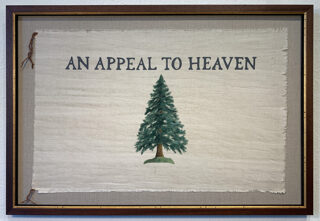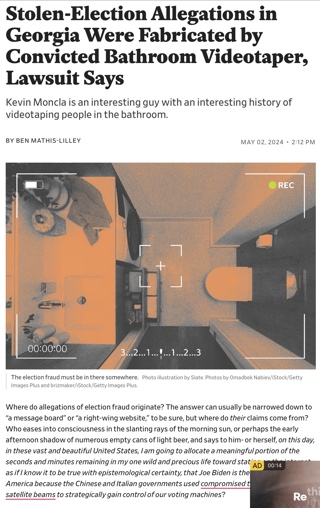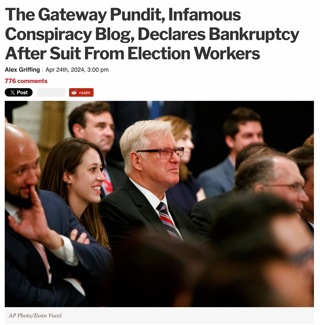LGF Lizard Profiles
The newest addition to our LGF registration system: user profiles.
Can we have a fanfare, please?
See, I had a reason for adding those little footballs that appear next to registered users’ names. I know some of you thought they were obnoxious, but I had a master plan.
If you click one, you will find that those little footballs are now links to the “profile” for that registered lizardoid.
So how do you enter some information into your profile, for other lizards to peruse? Just log in to your User Account.
And if you don’t wanna, you don’t hafta.